My new Dexcom CGM
I was excited yesterday to get my new Dexcom CGM (continuous glucose monitor). This posting is my review after using it for one day.
I have been using MiniMed insulin pumps for 15+ years. I started using their CGM in February 2010. It seemed logical since their system is integrated, with CGM data transmitted to and displayed on their insulin pump. But my doctor frequently mentioned that many patients liked the Dexcom CGM better.
I finally made the switch yesterday after spending a few weeks getting the requisite insurance approvals. In general, I think the device’s functionality is quite good, but the design could be improved.
First off, the receiver is really big! Previously, my MiniMed insulin pump acted as the CGM receiver. But now I need to carry this large device. It is the same size as my Android Nexus One phone, only twice as thick. Compared to my phone and insulin pump, which perform a lot more functions in a smaller design, you would think Dexcom could produce a smaller device.
Beyond the physical design, I have issues with data aggregation. The MiniMed CGM and insulin pump operate wirelessly, allowing data transfer to a computer via a radio receiver. With the Dexcom, a cable is needed. Dexcom also offers no support for my Apple computer (in case you missed the news, Apple briefly passed Exxon this week as America’s most valuable company). MiniMed dragged their feet for years on this front as well, but finally made their software compatible (on only the Safari browser) starting a few months ago.
Dexcom’s data visualization is also woefully out of date. It is disappointing to see their graphs and charts when are so many great alternatives on the market. This is bare-bones functionality here. The data is supposed to be used by patients to better understand their control and make the necessary changes. This software does not make that easy. Plus, the data analysis capabilities are also noticeably lacking. Once again, MiniMed outperforms Dexcom.
Finally, the data sharing capabilities are out of date. This software works only on a PC desktop. Dexcom needs to start storing data online for more convenient remote access. There is also no one-step method of sending data as an e-mail attachment. Plus, the only two options I saw for generating reports were text or XML files. At a bare minimum, there should also be a PDF option.
The data display on the device could also be better. I can toggle between 1hr, 3hr, 6hr, 12hr and 24hr views. But I can’t seem to scroll backwards and forward to see more information on individual readings that are generated every 5 minutes. This means that the only data point with a precise readout is the most current one. Imagine looking up information on today’s stock market activity and only being able to see the exact price of the most recent data point. Once again, MiniMed executes better on these points.
My final criticism after one day of use is the signal strength. According to the instructions, you need to keep the receiver within 5 feet of the transmitter. I woke up this morning with a few hours of readings not recorded, even though the receiver was right next to me. It didn’t generate an alarm capable of waking me up to the problem. Even when I corrected the issue, the past readings seemed to have been lost forever. When the MiniMed receiver issued a weak signal warning, at least it would fill in the missing readings after the signal connection problem was fixed.
Dexcom wins a lot of praise because of the accuracy of its readings. My first day of use and I must admit that every reading has been on target. I found that the MiniMed CGM often was vulnerable to very inaccurate readings at the start and end of each session. Calibration errors were not uncommon. Not so with the Dexcom. Spot on for the last 24 hours. For that, I must give credit where credit is due.
Plus, I do like the design on the transmitter. It is smaller and moves around much less than the MiniMed.
But overall, the MiniMed design has advantages over the Dexcom. Some could argue that all patients have different tastes and my tastes are more in sync with MiniMed products. I disagree. Apple conquered first the mp3 market, the mobile phone market and now the tablet market with beautifully designed devices and elegant user experiences. Dexcom could learn a lot from them. A CGM does not succeed solely based on the accuracy of its readings. The generated data is knowledge that needs to be shared with both the doctor and the patient.
Medical device manufacturers need to open their APIs and let innovative software companies develop better solutions. It is obvious that Dexcom and MiniMed make software and the patient user experience as a lower priority. This is unfortunate. The tide in today’s marketplace is one of growing patient self-empowerment. I believe that the company that succeeds in the long term will be the one that realizes this trend, opens their data feed and cooperates with other companies to satisfy customers. This allows hardware companies to play to their strengths and also satisfy their customers’ wishes. I hope this becomes the trend for this industry in the near future.


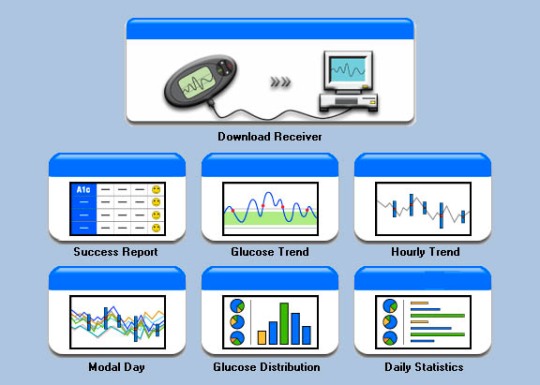
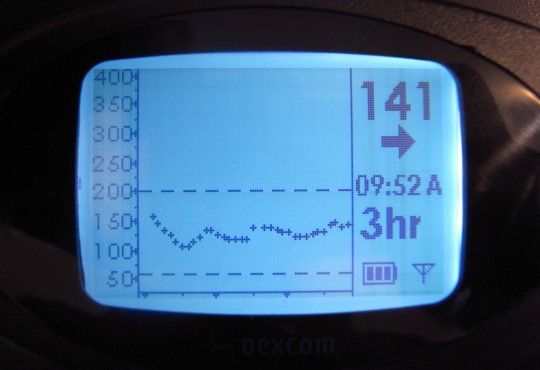

You must be logged in to post a comment.